TABLE OF CONTENTS
Every PC enthusiast knows that a cool PC is the best PC.
Low CPU temperatures cool, – mind you – not a PC wearing boot-cut jeans and leather jackets although cool-looking PCs are getting more important by the day.
It’s crucial that the Processor doesn’t overheat as that will decrease its longevity and more importantly: its performance.
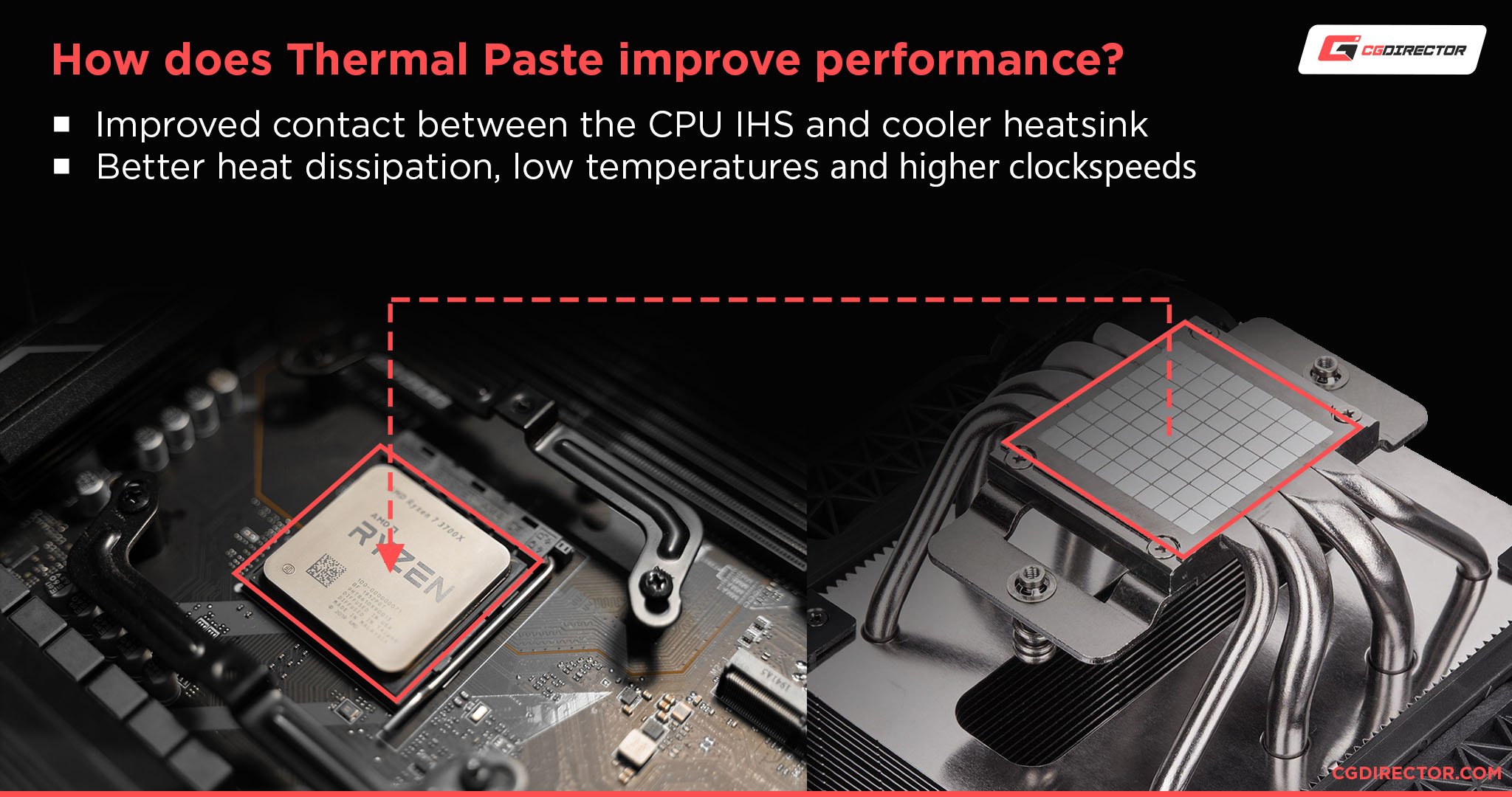
You paid a pile of cash for that CPU, right? You want it to perform the best it can.
Some CPUs might come with a Cooler and Thermal Paste, but it’s no secret that getting a stronger Third-Party Cooler with some premium Thermal Paste is the way to go for the best performance.
So, how do you keep your CPU nice and cool even when doing some heavy-duty gaming or work on some crazy complex projects?
A part of the answer is: Thermal Paste.
Of course, there are case fans, CPU-radiators, and case airflow that are hard at work too, but all that heat your CPU generates would have a hard time dissipating if it couldn’t be transferred away from the CPU’s heat spreader.
It’s challenging to find the perfect Thermal Paste for your system because:
- There are a gazillion choices
- Doing some testing of different pastes on an expensive system is time-consuming and often – risky
We’ve done the research and testing for you to make sure you don’t have to invest any of your time or money and risk damaging your own system.
Here we go. Let’s start like this:
What is Thermal Paste? How does it work?
Thermal Paste is a heat-conductive paste that you apply between e.g. your CPU and the CPU Cooler’s heat sink.
You can also put it between other components like a GPU and its cooler or a Chipset and its cooler.
So why the heck are we messing up our components with paste?
Well, the CPU creates a crazy amount of heat, which has to be taken away continuously if we don’t want it to overheat.
The CPU Cooler that sits on top of the CPU is really good at spreading heat across a large surface area (with the heat sink – the big clunky part of metal) and the CPU Fans on the heat sink blow the heat away from the heat sink, allowing cool air to take its place.
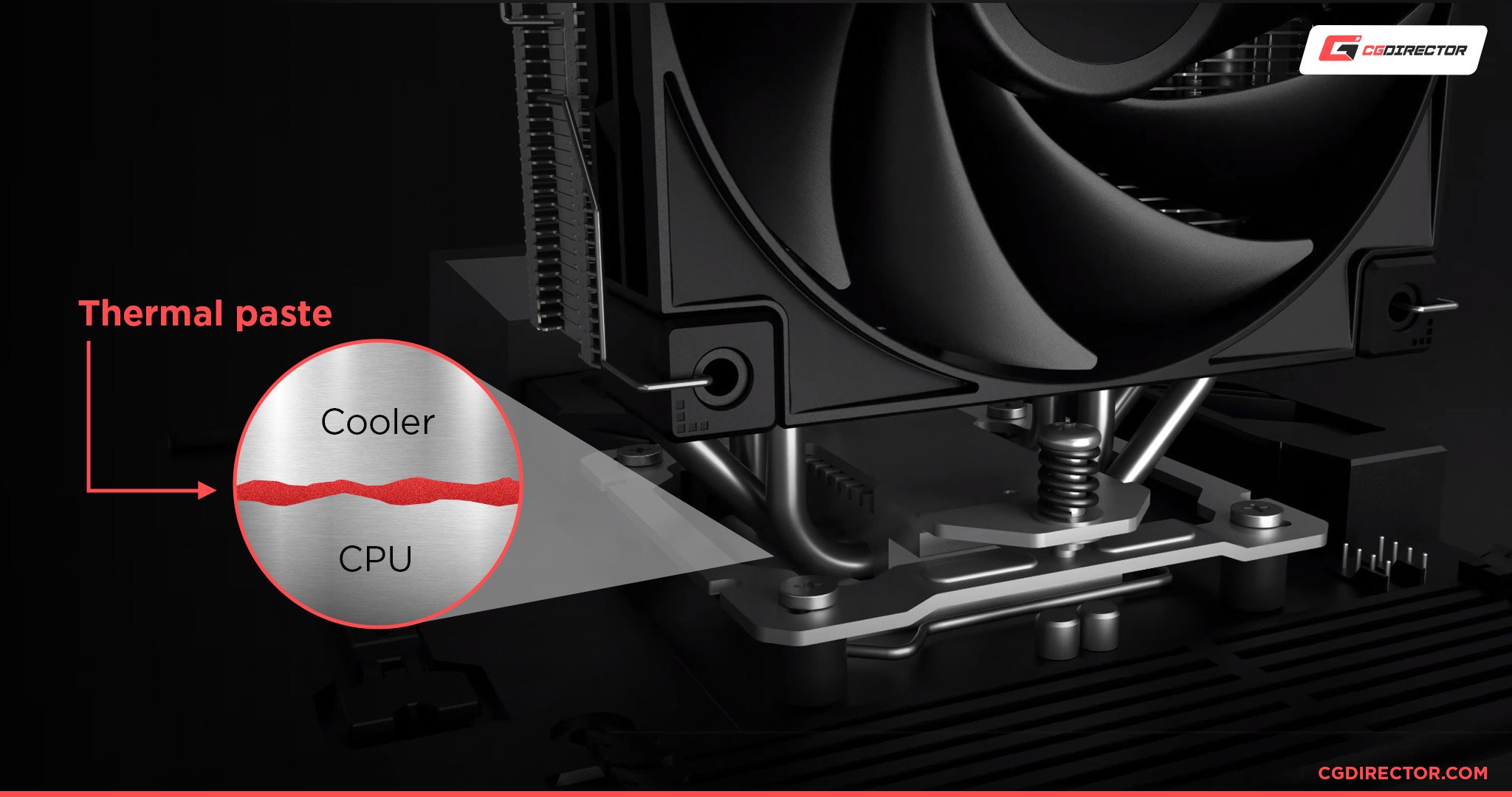
Thermal paste fills in the gaps between the cooler’s heatsink and the CPU’s heat spreader
The problem though is, the heat from the CPU has to somehow get from the CPU onto the heat sink. The CPU and heat sink touch, but they don’t perfectly touch.
Modern CPUs, Heat sinks, and CPU coolers have minor imperfections on their surface that may trap air between them, and decrease the overall performance of the heat sink/cooler.
Thermal Paste fills in these surface-imperfections so the heat conduction is as efficient as possible.
Heat conduction is the process that takes heat from the component that’s generating it and transfers it away from the component onto another object like a heat sink which is much better at getting rid of the heat.
As you might’ve learned in Science class, air isn’t really good for conducting heat (not as good as copper or aluminum), so you want to make sure that there’s no trapped air between your CPU and the heat sink.
Now, let’s see what types of thermal pastes you should know about:
Types of Thermal Paste
There’s no one Thermal Paste for everyone, instead, it’s all about the type of PC you have.
And, yes: The skill level you possess in terms of application.
Some pastes are difficult to apply which means they are not necessarily suitable for beginners and have a high risk of part-damage.
If you are a beginner then you’ll want to avoid Liquid-metal pastes as they are made with micro-metallic particles that are electrically conductive.
This means even a small drop spilled on your processor’s pins or motherboard can short circuit the entire system.
We definitely don’t want that.
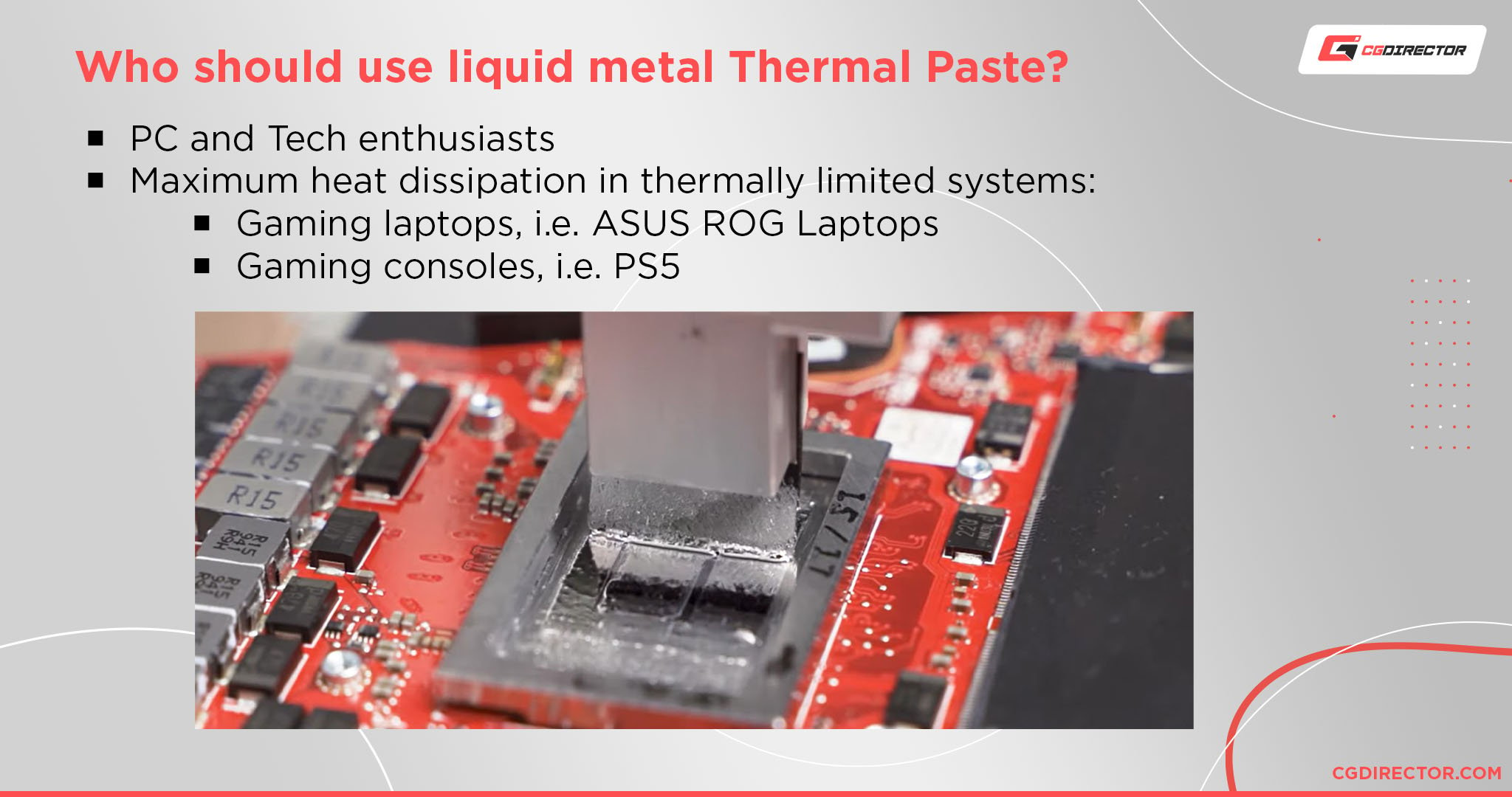
It’s better to stick to ceramic-based pastes if you are not entirely confident in applying the thermal paste to your CPU.
Ceramic-based pastes are thicker pastes made up of a ceramic powder and silicone solution.
They don’t conduct electricity which makes them the safest option for novices.
Finally, there are Carbon-based thermal pastes that claim to offer the best of both worlds: Superior heat transfer and foolproof application.
Carbon-based thermal pastes do not conduct electricity at all, so you don’t have to worry about an immaculate application as a little spill here and there wouldn’t hurt the system as much.
On top of that, Carbon-based paste conducts heat just as well as metal-based ones and keeps your CPU temperature in check.
How to Apply Thermal Paste?
When applying thermal paste, you want to use one of the many techniques that also depend on the kind of paste you have. A thick paste requires a different application technique than a thin paste, so it all boils down to the kind of paste you have.
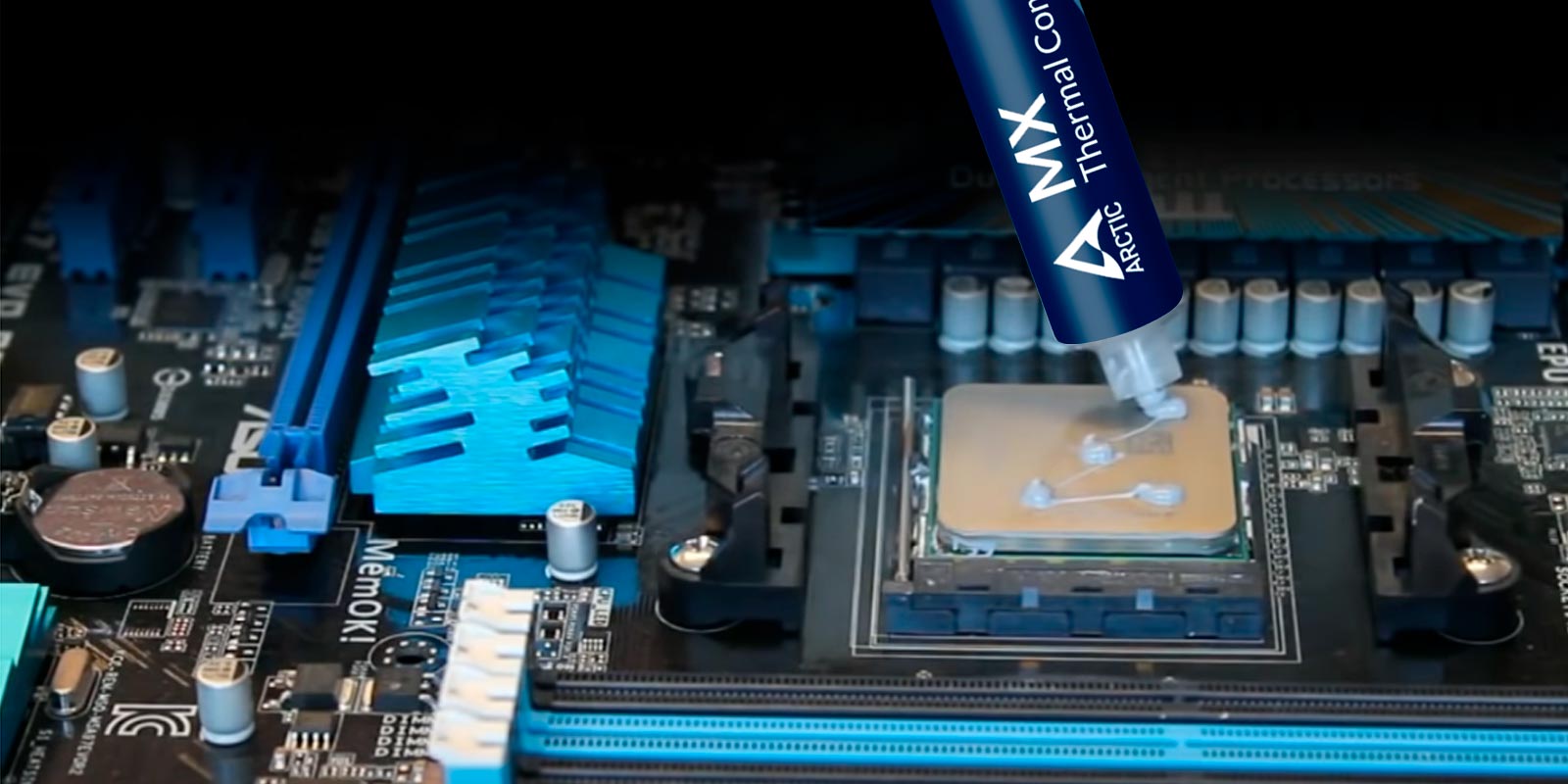
Image-Source: Arctic
There’s no one true method to apply thermal paste, as everyone uses a different technique. I personally just put a small pea-size amount on top of the CPU and push the heat sink down on it to spread it evenly across the surface
Some people prefer spreading it with a card, or some other tool as if they were spreading butter on a toast.
The application process also varies depending on the type of CPU, as some CPUs like the AMD Threadripper have a much larger surface area than others.
Here’s a great guide by GamersNexus on different ways to apply Thermal Paste and the performance difference you can expect (if any).
How Long Does Thermal Paste Last?
Even though most manufacturers will tell you that thermal paste will last for 4-5 years in its tube, the normal shelf life of your average thermal compound is usually just 2-3 years.
The reason is that thermal paste dries out over time. So, in most cases, it’s better to buy a lower quantity of paste that you’d use up quickly.
Apart from the shelf life, the life of each thermal paste applied to a CPU or other component also varies depending on the type of paste you are using.
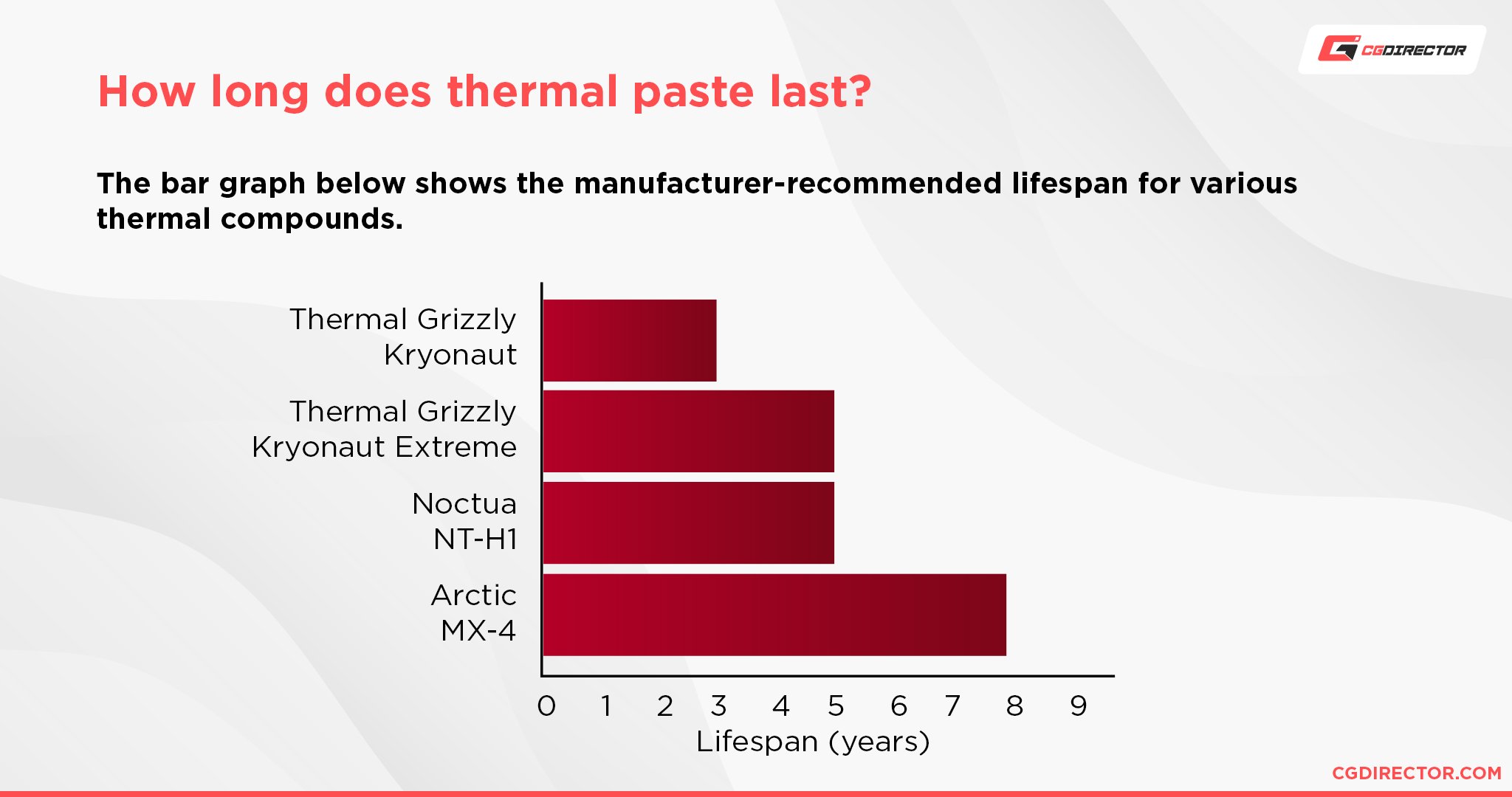
High-end pastes can maintain their efficacy for up to 7 years while low-end manufacturers recommend replacing their thermal compounds every 2 to 3 years.
We take a closer look at the lifetime of Thermal Paste in this article.
The Right Thermal Paste for You
If you’ve made it this far into the article then you probably already have some idea of what kind of thermal paste you want.
If you are looking for a thermal paste that is foolproof and easy to use then a Ceramic-based or Carbon-based thermal paste is the way to go; however, if you are feeling adventurous and want a more efficient paste, then Liquid-metal based pastes are a good choice.
I’ve laid out some of the best thermal pastes in each category so you can choose one that best suits your needs.
Best Ceramic-based Thermal Paste – Gelid GC-Extreme
This has to be one of the best Ceramic-based thermal compounds on the market. It’s completely safe to use and it won’t damage aluminum.
Even though it has a low-conductivity rating on paper which is 8.5W/mK, it still manages to deliver a similar performance as the more expensive Thermal Grizzly Kryonaut which has a conductivity rating of 12.5W/mK.

Image-Source: Gelid
Gelid GC-Extreme Specifications
- Easy to apply
- Ceramic-based
- Conductivity Rating: 8.5W/mK
- Electrically non-conductive
On top of that, the Gelid GC-Extreme is very easy to apply as it spreads smoothly and even a beginner can use it without any worries. If you are looking for a reasonably priced Ceramic-based thermal compound then this is the right choice.
Other ceramic-based thermal compounds that deliver similar performance are Thermal Grizzly Kryonaut, Arctic Silver Ceramique, Cooler Master High-Performance Thermal Paste, and Corsair TM-30.
Best Carbon-based Thermal Paste – Arctic MX-4
Carbon-based thermal compounds too are safe to use and easy to apply.
In my opinion, the Arctic MX-4 is one of the best carbon-based compounds currently on the market.
The Arctic brand is known for offering some of the best thermal grease products, and the MX-4 stays true to the name.

Image-Source: Arctic
Easy applicationArctic MX-4 Specifications
- Carbon-based
- Conductivity Rating: 8.5W/mK
- Low-viscosity
- Electrically non-conductive
It has a conductivity rating of 8.5 W/mK and does not contain any metal particles, so you won’t have to worry about minor accidental spills.
Other notable carbon-based thermal compounds include the Noctua NT-H1 and Thermalright TF-4. However, compared to its competition, the Arctic MX-4 is the top choice with its reasonable price-tag and high-performance.
Best Liquid-metal Thermal Paste – Arctic Silver 5

Image-Source: Arctic
Arctic Silver 5 Specifications
- High-performance
- Liquid-Metal Base
- Electrically non-conductive, but very slightly capacitive
- Conductivity Rating: 8.9W/mK
The Arctic Silver 5 is a high-density paste, so it might be a bit difficult to apply.
Additionally, as you might’ve already guessed from its name, the Arctic Silver 5 is composed of 99.9% pure micronized silver but luckily, it is non-electrically conductive.
It provides one of the best cooling for your CPU, as long as you are comfortable with its comparatively difficult application process.
The fine silver particles are an excellent heat dissipator, so you can expect superior thermal conductivity.
Although the Arctic Silver 5 is non-electrically conductive overall, it can still cause short circuits due to the tiny silver particles, so be careful when applying the paste, and clean it up thoroughly if you spill some on the motherboard.
Other notable Liquid-metal Thermal compounds are Thermal Grizzly Conductonaut and Coollaboratory Liquid Ultra.
Thermal Paste Alternatives
Need an alternative to Thermal Paste? I’ve got you covered.
The best thermal paste alternative is a thermal pad. These are a great option for both beginners and veterans. They are safe to use and leave no mess after application.
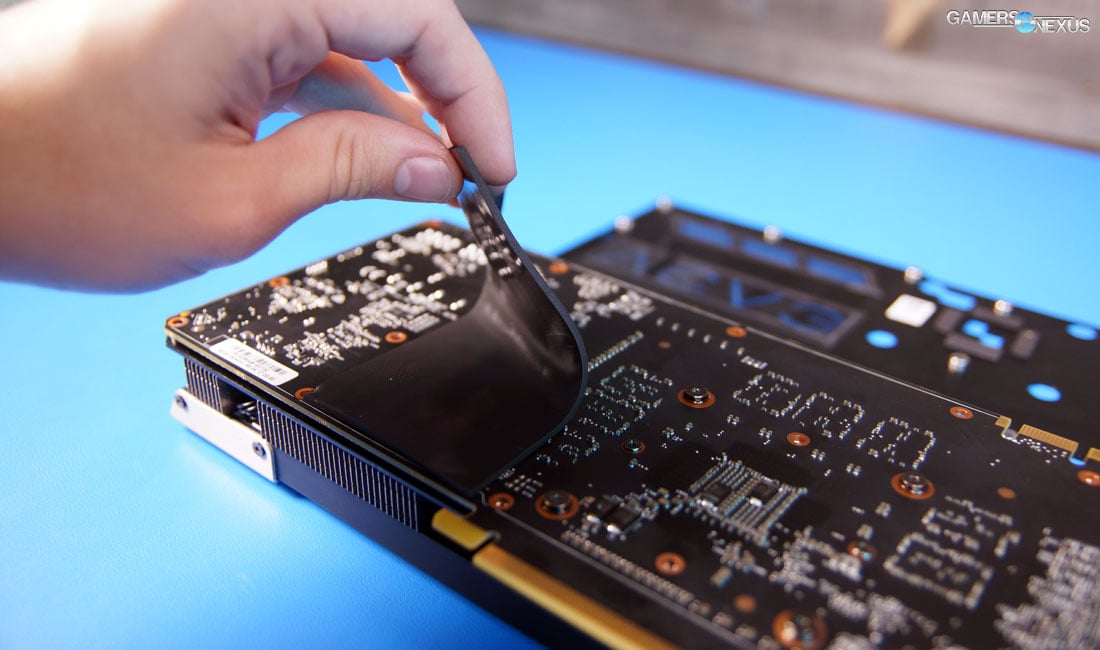
Thermal Pad as an alternative to Thermal Paste – GamersNexus
Thermal pads are basically a thin sheet you place on top of your CPU, and it does the same thing as thermal paste.
Best of all, you can even reuse these pads, but keep in mind that these are not meant for extreme cooling, so you shouldn’t expect the performance of an Arctic Silver 5 or Noctua NT-H1.
How to Clean Thermal Paste off the CPU?
If you just took a processor out of its box then it wouldn’t have any old paste residue on its heat spreader; however, if you want to re-apply thermal paste to your old CPU, you’ll have to clean off the previous paste.
Removing thermal paste is no Rocket Science, all you have to do is scrape it off. Use a paper towel, a card, or a scraper to get rid of the residue. Make sure that the surface of the CPU is completely clean before applying a new paste.
Take care not to bend any of the CPU’s Pins and only hold it at its edges.
Conclusion – Choosing The Right Thermal Compound for Your CPU
The Gelid GC-Extreme performs almost as well as some of the top thermal pastes on the market, but at a fraction of the cost. If you want to save some cash but don’t want to sacrifice much performance then the Gelid GC-Extreme is the perfect fit for you.
The Arctic MX-4 is a perfectly good alternative if you prefer a carbon-based thermal compound. It has a longer shelf life and offers similar performance to other electrically non-conductive thermal compounds.
The Arctic Silver 5 is definitely one of the best thermal compounds, but you’ll have to be a lot more careful when applying this one, as it’s a liquid-metal paste and may short your machine.
That’s about it from me! What kind of Thermal Paste are you buying?

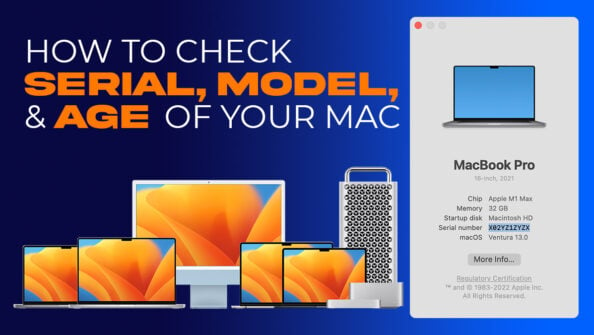

![What Side Should The Heatsink Fan Go On? [CPU Cooler Push or Pull] What Side Should The Heatsink Fan Go On? [CPU Cooler Push or Pull]](https://www.cgdirector.com/wp-content/uploads/media/2023/08/What-Side-Should-The-Heatsink-Fan-Go-On-CPU-Cooler-Push-or-Pull-Twitter-594x335.jpg)


0 Comments