TABLE OF CONTENTS
Rendering too slow? Tired of having your computer being completely locked down while you render? Need something better?
In this article, I’ll help you tackle all those issues by using a little something called online render farms.
You know, it’s a truly amazing time we live in.
Where anyone can easily pick up a 3D software package and dive straight into learning and creating without having to pay a cent for professional education.
Where multi-billion-dollar companies—and even your average Joe’s and Jill’s—are investing more and more into 3D, and truly bringing it to the next level.
So let me tell you how you can take your renders and animations to the next level by spending less time on waiting for your frames to finish rendering.
What is an online render farm?
Render farms are rendering services provided by companies that allow the user to take the hard work of 3D rendering images and animations and offload them into “the cloud”.
Cloud Rendering Services is just a fancy way of saying that your 3D Scenes get sent to many powerful linked computer (server) instances (render node) somewhere across the world.
These CPU Servers and GPU Servers then break up the workload into smaller bite-sized processes that get worked on at the same time across all of them – massively reducing the time needed to render something.
Imagine if your computer got multiplied by 10 – 1000x. That is the power of an online render farm that’ll speed up your 3D Rendering in no time.
True, you can build your own render farm as well, but you’ll never be able to scale it up to the size of an online render farm without investing a godlike amount of money into Hardware and infrastructure.
What are the benefits of an online render farm?
The benefits of an online Render Farm are apparent: You don’t have to invest in additional powerful hardware to render your projects yourself and because you don’t have your own render hardware, you forgo the need to support, maintain, update it, keep it running or pay the added electricity bill.
With online render farms, you have the ability to easily scale your projects. You can work at low preview resolutions on your own workstation and render your finished image sequences in high resolutions and noise-free quality without having to plan for weeks of rendering.
Without owning any additional rendering hardware, you can still offer to work on big-budget projects and you can rival much bigger studios.
And the best of it all, you only pay when you need to do some rendering. If you don’t have a project that needs any 3D Rendering, you don’t have any overhead or expensive render PCs to pay off that just sit there idly doing nothing.
Is a render farm worth it?
Now, the above benefits almost seem too great to be true and there are some drawbacks to using online render farms that may or may not make them worth it for your specific use-cases:
I did an in-depth comparison between online render farms and owning your own render PCs in this article, but I’ll repeat the main points here.
Using online render farms is worth it when:
- you only rarely render projects or render projects that are just too big to be rendered on your own hardware
- need to hit a deadline quickly
- if you don’t want the hassle of owning / maintaining your own render hardware
- you don’t want the added cost of render licenses for additional render hardware that you only rarely use
Buying and using your own Render Farm (just a bunch of extra PCs in desktop form or server form) is worth it when:
- you regularly need to render projects that aren’t too big
- Are somewhat technically inclined / interested to set up and maintain your own render hardware (just a couple of extra PCs hooked up through a Network)
- want to make use of the ROI of owning your own render hardware (you are much more competitive if you don’t charge for rendering, or charge for rendering and just pocket it yourself)
- If you don’t have access to high-speed internet to efficiently use an online render farm
Usually, it’s a mixture of both. When you’re a Studio or Freelancer you need a certain amount of rendering capability for your regular jobs & projects. And then only offload into cloud rendering when a deadline is tight or the project is just too big to render on your own hardware.
What to consider when picking an online Render Farm
There aren’t any definite metrics or benchmarks for finding the best online render farm for your specific needs but here are some things that you should generally keep in mind:
- Ease of use.
- Does the service offer plugins for your software to easily upload your scenes?
- How complicated is it to actually use the service?
- IaaS (Infrastructure-as-a-Service) vs SaaS (Software-as-a-Service)
- IaaS render farms offer full control of actual remote servers and allow you to install whatever software you’re using and allow you to adjust it as well.
- Think of it like renting a very powerful remote server that you use over the internet.
- SaaS render farms, on the other hand, are generally a lot more simple and streamlined in what they offer.
- You usually just upload your scene, set any parameters, and let it run. Easy as that.
- But with that ease also comes certain disadvantages such as generally not being able to figure out whether there’s a problem in your scene until after it’s completed.
- Think of it like sending a file over to a remote server and just waiting for it to do its thing.
- IaaS is usually used for large projects with big budgets or projects that just need the control it offers over SaaS.
- SaaS is usually used for smaller to intermediate projects where it isn’t as critical to have complete control over the rendering process. Use this when your Software and Plugin Setup is fairly standard.
- IaaS render farms offer full control of actual remote servers and allow you to install whatever software you’re using and allow you to adjust it as well.
- Compatibility with the software versions and plugins that you’re using.
- Make sure your render farm of choice supports the software, plugins and current software versions you want to render in
- Most support the big players such as 3ds Max, Maya, Cinema 4D, Blender, V-Ray, Redshift or Octane, but some might not be up to date at the newest version or have a different version altogether. Some might not support other third-party plugins you require.
- Price and affordability.
- “This render farm can render your five-minute animation in 30 seconds!“
- It costs $3000 to do so.
- “This render farm can render your five-minute animation in 30 seconds!“
- Speed and performance.
- “This render farm can render your five-minute animation for only $30!”
- Takes a month to do so.
- “This render farm can render your five-minute animation for only $30!”
- Reputability.
- Anybody can create a render farm. Can they create one that lasts and has satisfied customer needs for years?
Top 10 Overall Best Render Farms
There are quite literally thousands of render farms out there, and listing them all would be pointless, so we capped our list at 10 to make the choice easier.
Here are our favorite overall render farms that you can use for your rendering needs today.
I have used most of them myself for one project or another throughout my career at different studios and Freelancing, and many work with a large variety of applications and plugins.
Every render farm is different, and there are so many different variables that make comparing them directly quite hard.
These are the best render farms for most use cases, not all. If you’re looking for something specific, you can take a look at the next section to see if what you need is there. If you’re missing a recommendation for your specific use-case or render engine, let us know in the comments.
1. RebusFarm
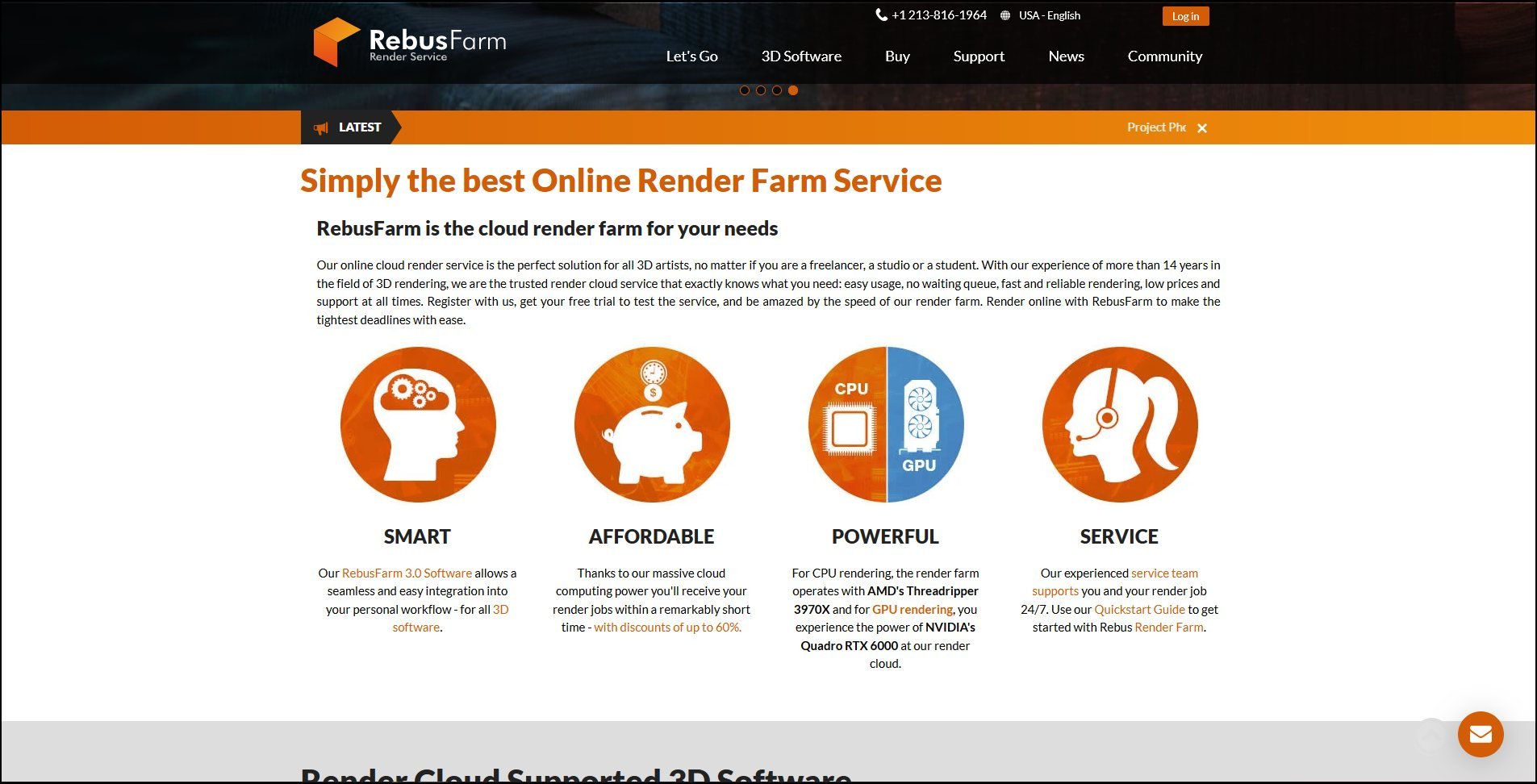
Supported Applications
















Pros
- Easy to use software that integrates into various software packages.
- A large number of supported 3D packages.
- Offers both GPU and CPU render farm services.
- Reasonable prices and frequent discounts.
- Easy to use online price calculator.
- Established brand with a long history.
- 24/7 support.
- Well documented, has FAQ, and tutorials.
- Offers both IaaS and SaaS functionality.
- Frequently recommended for Redshift
- Is referred to as the best online render farm by many 3d artists and studios
Cons
- Powerful hardware, but not the best of the best.
2. Fox Render Farm
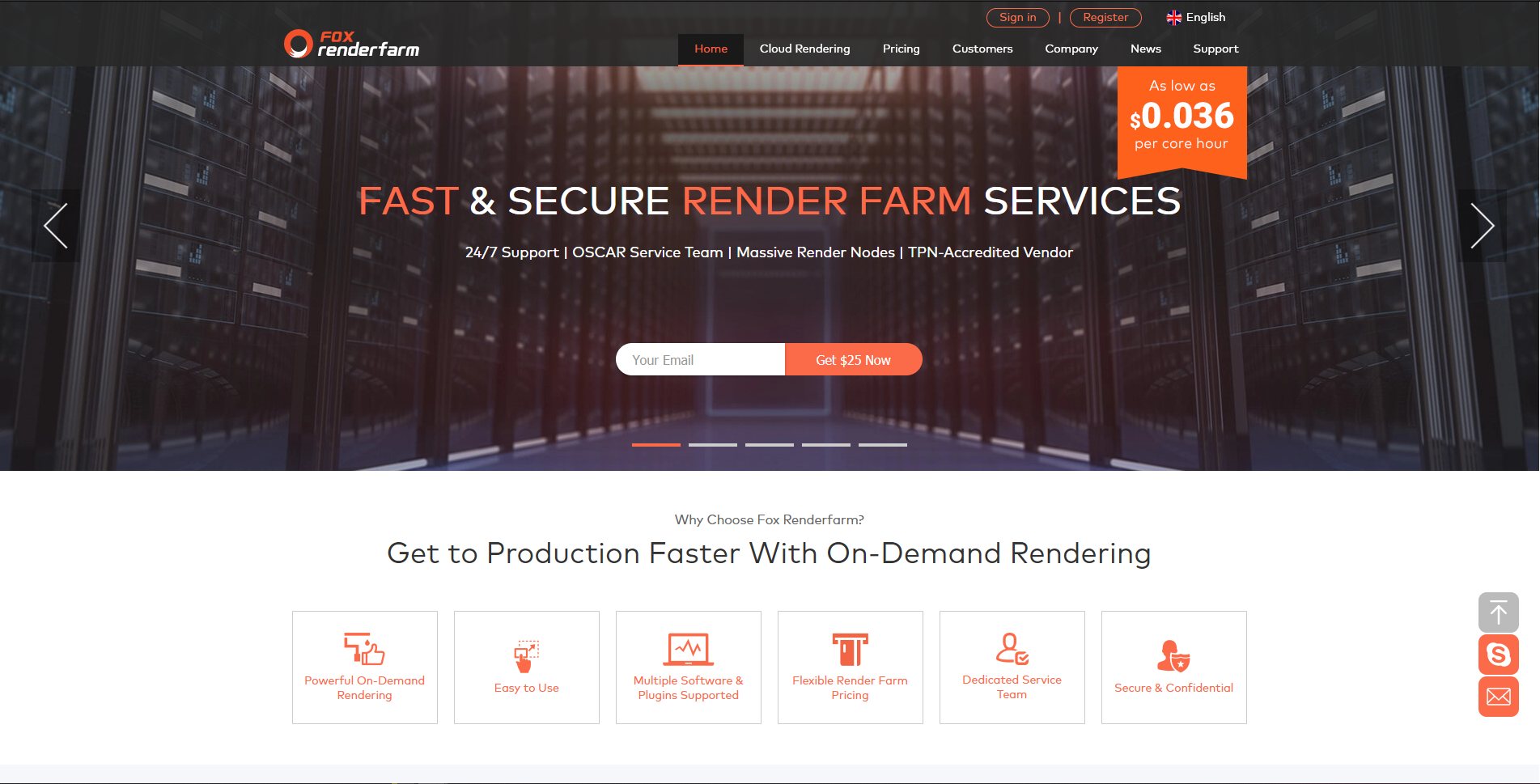
Supported Applications












Pros
- Web-based scene upload system, so you could potentially send in scenes to be rendered from any device with access to a browser.
- Reasonable prices.
- A large number of supported 3D packages.
- Offers both GPU and CPU render farm services.
- Established brand with a good history.
- Free $25 render credit to try their service out after you register.
- Well documented, has FAQ, and tutorials.
- Offers both IaaS and SaaS functionality.
- Has bulk purchase discounts.
Cons
- Somewhat complicated web-based UI and scene upload system.
- Unintuitive cost estimator with newer generation hardware missing.
- Hardware details missing.
3. Ranch Computing
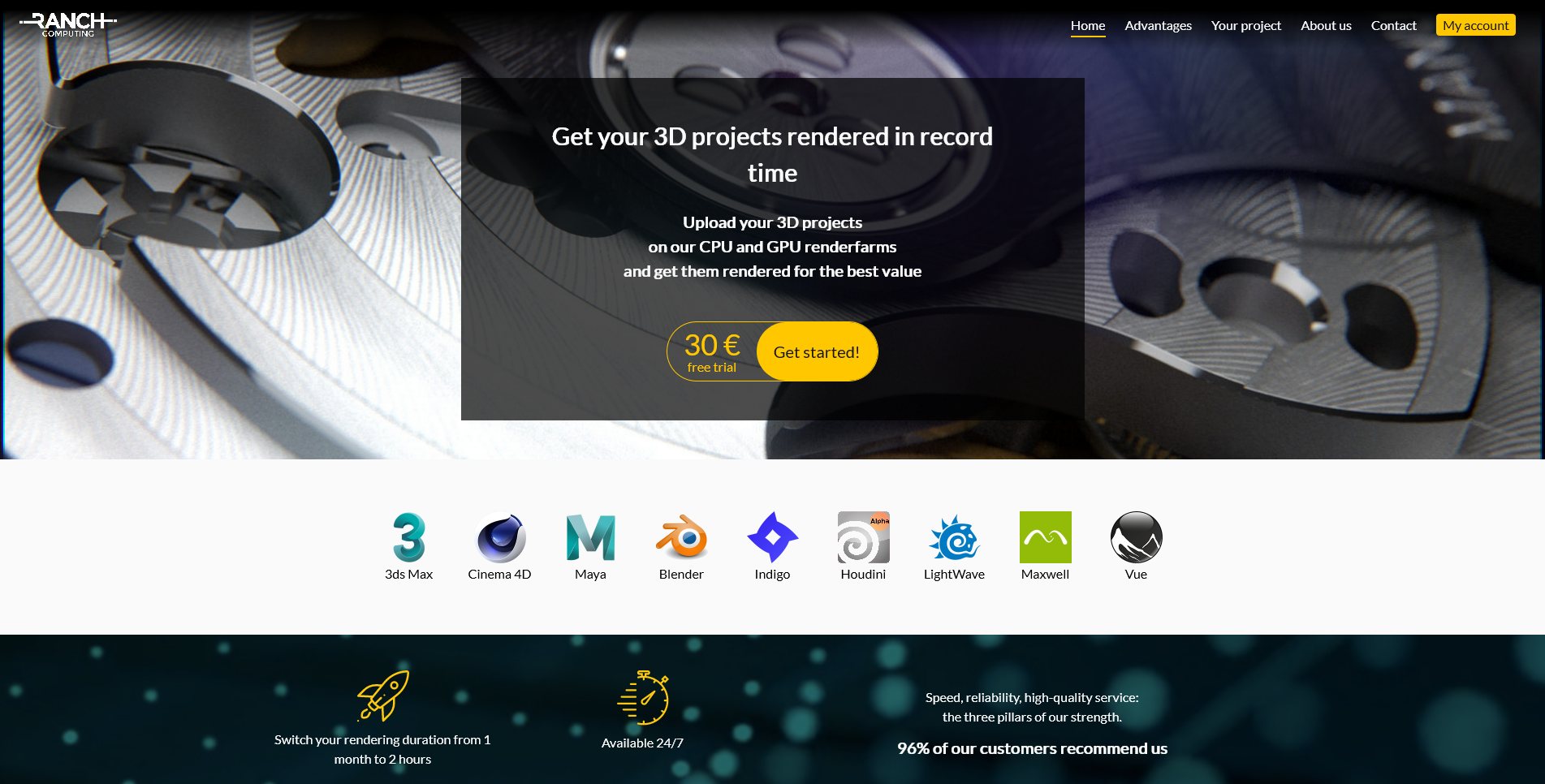
Supported Applications









Pros
- Web-based scene upload system, so you could potentially send in scenes to be rendered from any device with access to a browser with easy-to-use addons that integrate into various software packages.
- Reasonable prices.
- Free 30€ (about $36) render credit to try their service out after you register.
- A good number of supported 3D packages.
- Well documented, has FAQ, and tutorials.
- Frequently recommended for Redshift
Cons
- GPU hardware details obscured.
- Somewhat limited online price calculator
- SaaS functionality only.
4. iRender
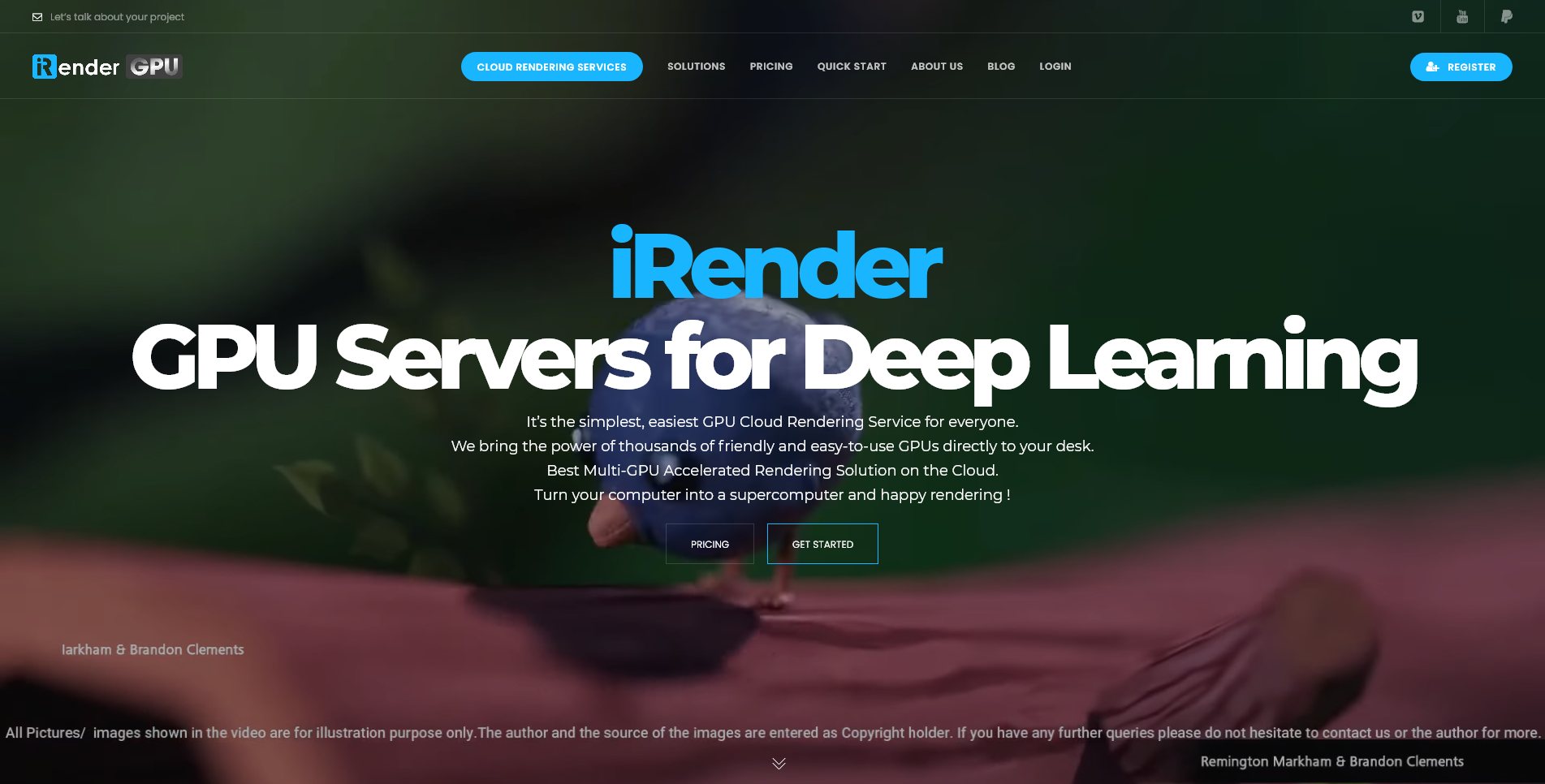
Supported Applications
You can install any software on the remote Server(s)
Pros
- Easy to use web-based node creation system, so you could potentially send in scenes to be rendered from any device with access to a browser.
- Support for any software or render engine that can run on Windows and Ubuntu.
- Very powerful, top-of-the-line hardware.
- Very transparent hardware details.
- Offers both GPU and CPU servers.
- Established brand with a good history.
- Can be more or less expensive than other services depending on what server you rent. But has a wide array of servers for all needs.
- Supports NVLINK for all your video memory needs.
- 24/7 support.
- Has bulk purchase discounts.
Cons
- Limited documentation.
- IaaS functionality only.
5. GarageFarm
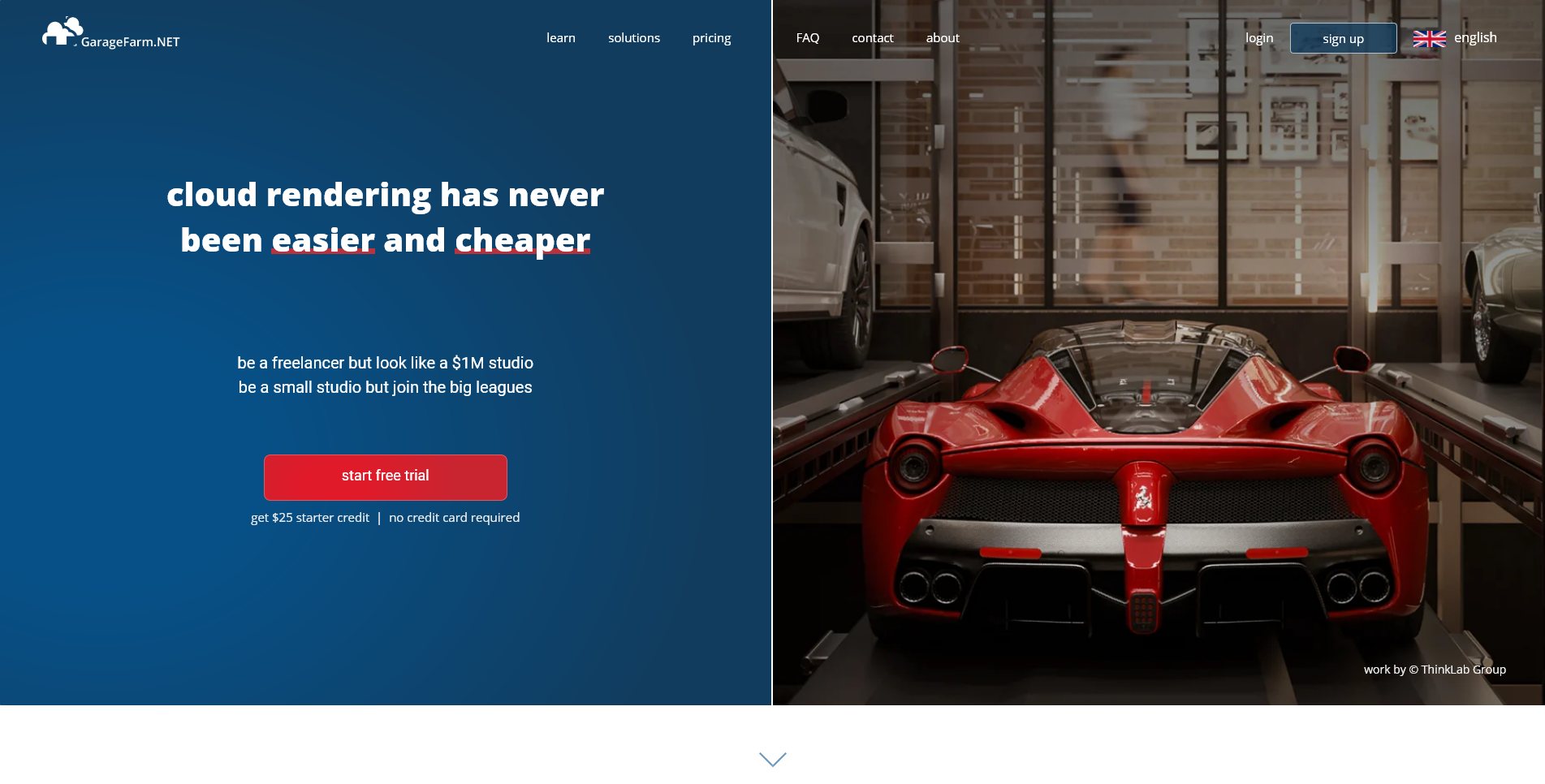
Supported Applications











Pros
- Easy to use web-based scene upload system and app with easy-to-use addons that integrate into various 3D software packages.
- Reasonable prices.
- A good number of supported 3D packages.
- Offers both GPU and CPU render farm services.
- Established brand with a good history.
- Free $25 render credit to try their service out after you register.
- $50 render credit if you register by choosing a specific software.
- 33% off on all Blender renders.
- Has a good FAQ, helpful YouTube channel, and forum.
- Offers both IaaS and SaaS functionality.
- 24/7 support.
- Has bulk purchase discounts.
Cons
- Limited animation-only cost calculator.
- Currently doesn’t support OctaneRender through SaaS.
6. TurboRender
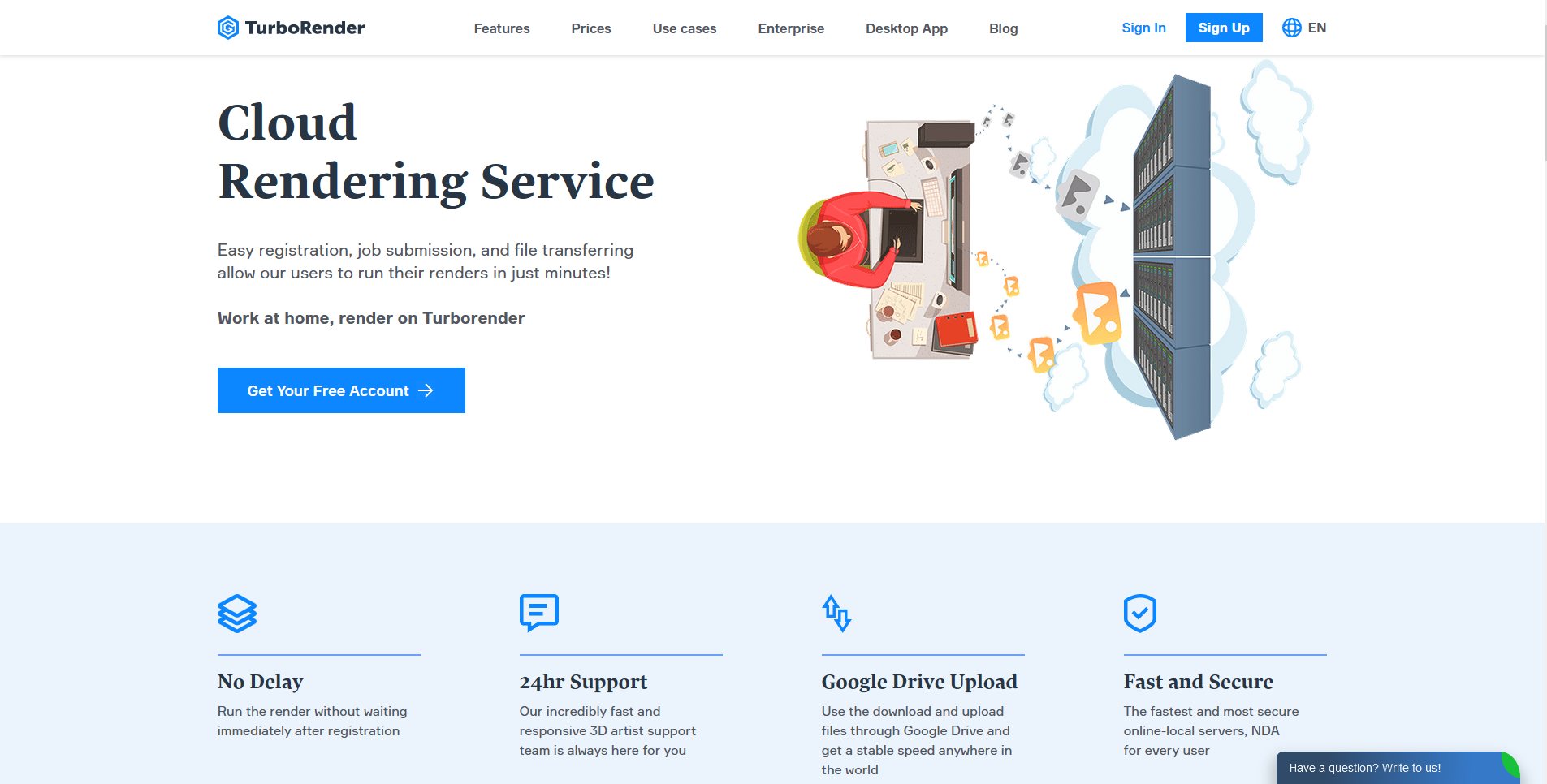
Supported Applications






Pros
- Easy to use web-based scene upload system and app.
- Reasonable prices.
- A good number of supported 3D packages.
- Offers both GPU and CPU render farm services.
- Established brand with a good history.
- 24/7 support.
Cons
- SaaS functionality only.
- No documentation.
- Has to register to get to a cost calculator.
- Powerful hardware, but not the best of the best.
7. ForRender Renderfarm
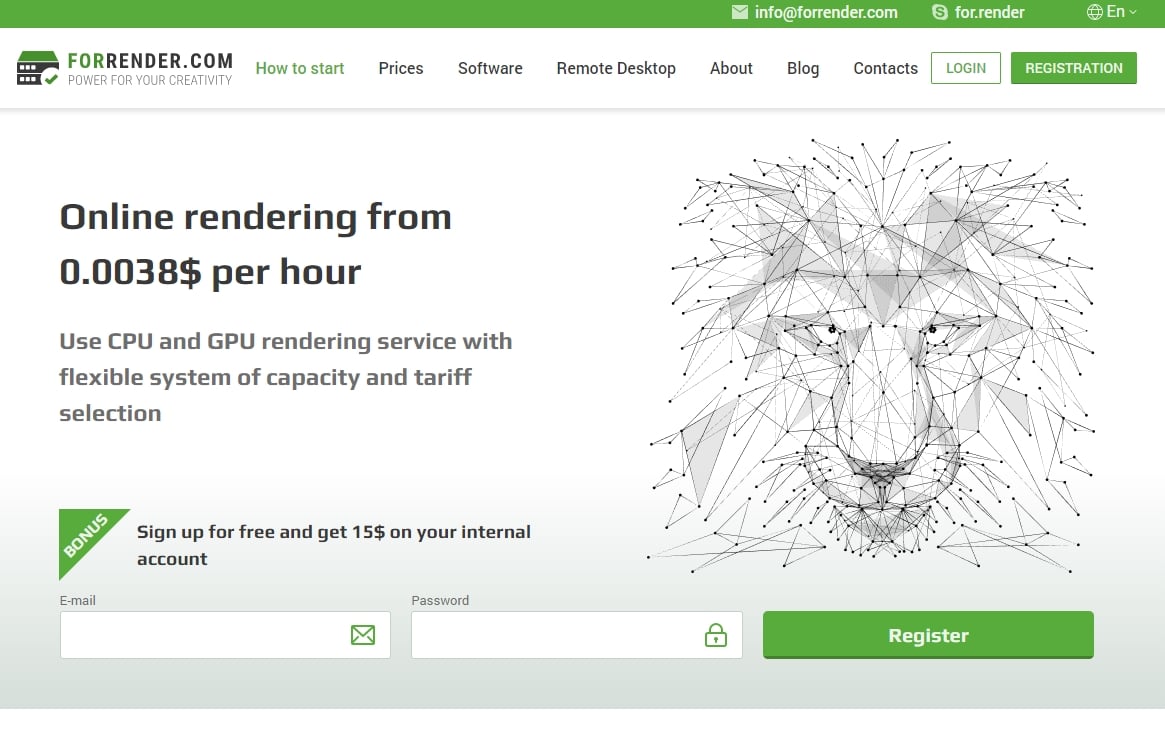
Supported Applications


















Pros
- Frequently recommended for Redshift and Octane.
- Reasonable prices.
- Suited well for large production studios.
- A good number of supported 3D packages.
- Available Cost Calculator
Cons
- Support seems to be slow
8. Concierge Render
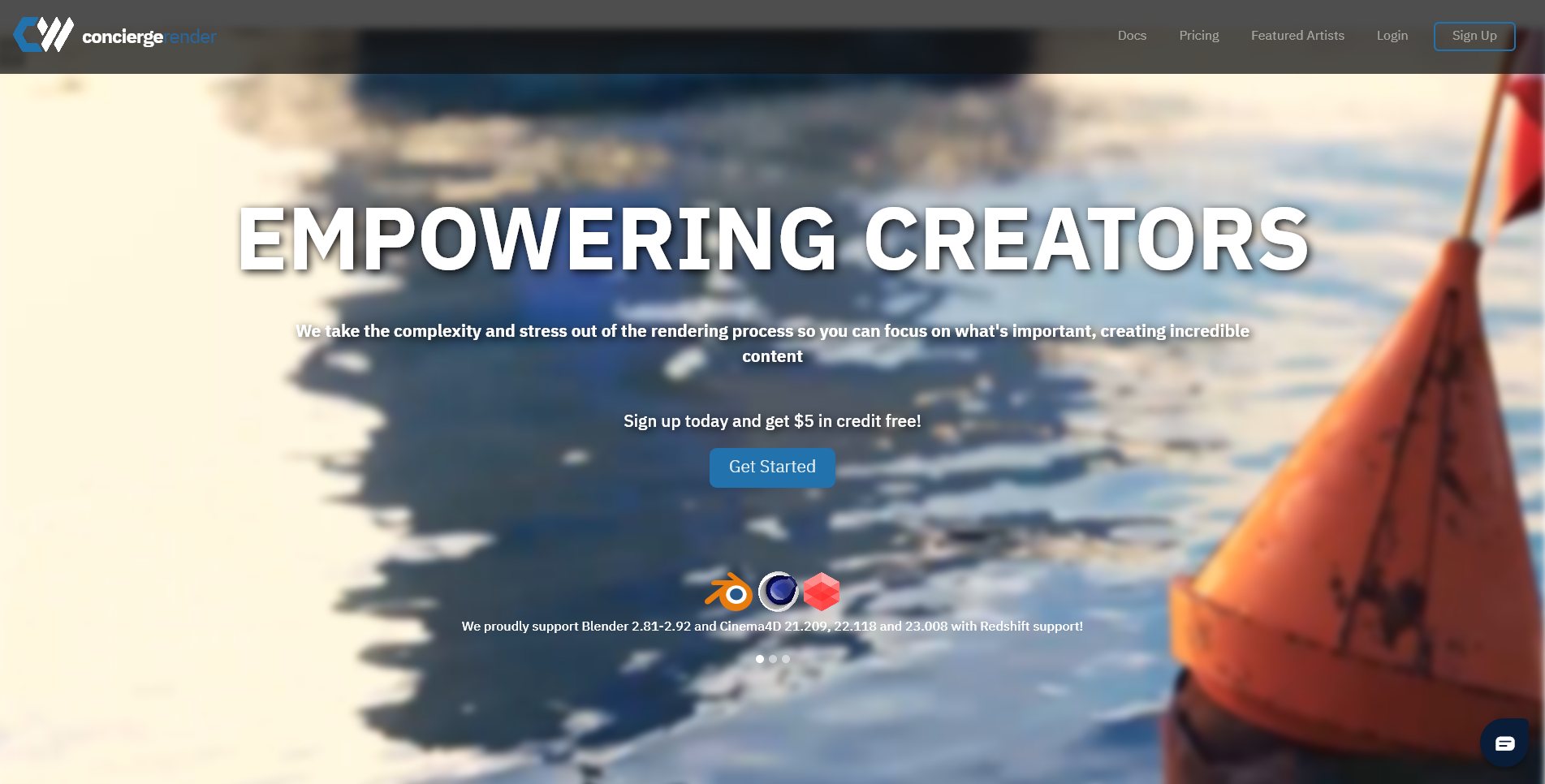
Supported Applications



Pros
- Easy to use web-based node creation system, so you could potentially send in scenes to be rendered from any device with access to a browser.
- Great prices.
- Well documented and tutorials.
- Zero queues and wait times.
- Offers both GPU and CPU render farm services.
- Generous bulk purchase discounts.
- Free $5 render credit to try their service out after you register.
- Free render previews.
Cons
- SaaS functionality only.
- Only supports Blender, Cinema4D, and Redshift at this point.
9. RenderStreet
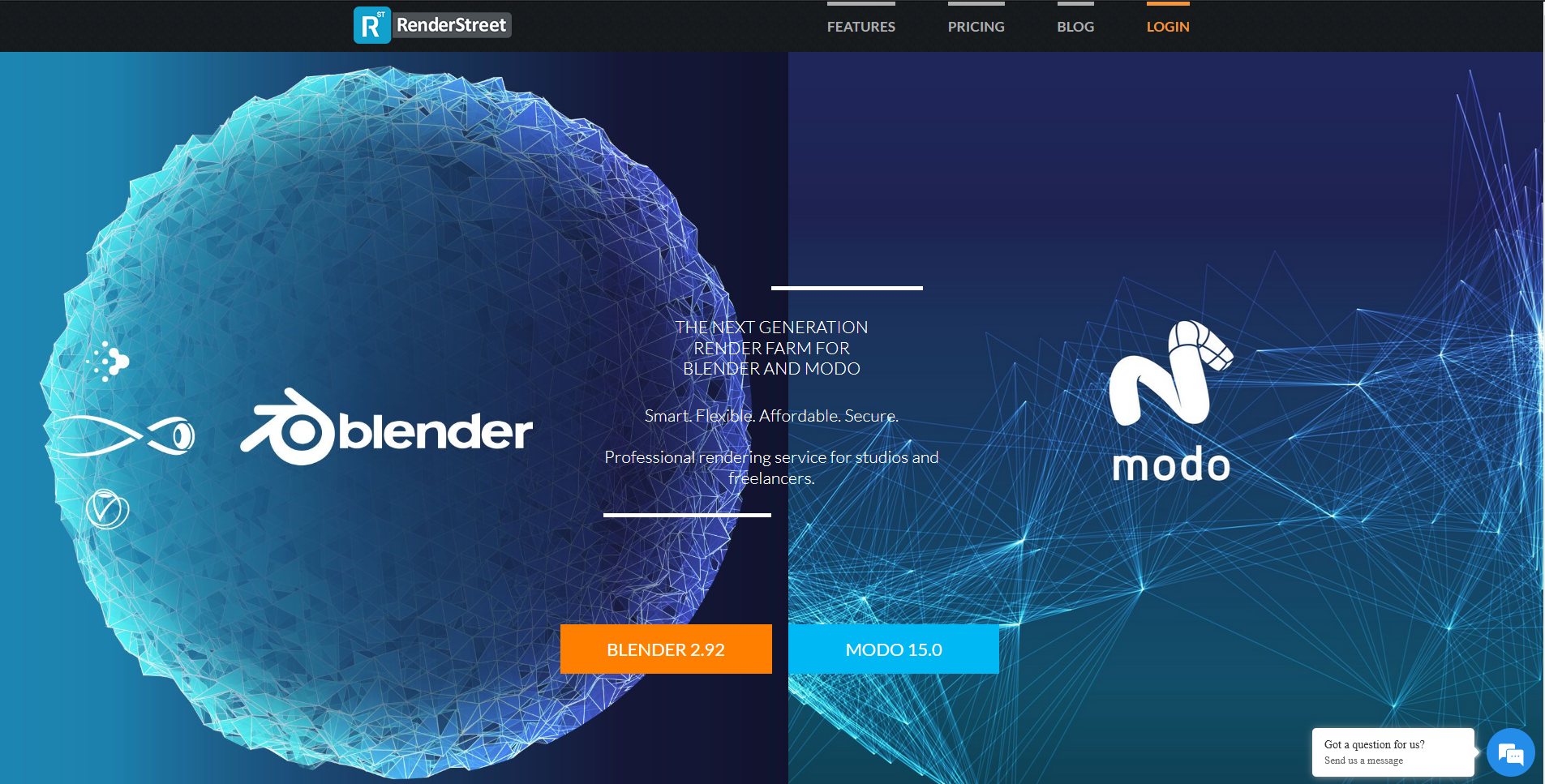
Supported Applications


Pros
- Easy to use web-based node creation system, so you could potentially send in scenes to be rendered from any device with access to a browser.
- Realtime render previews.
- Reasonable $50 pay per month offer.
- Offers both GPU and CPU render farm services.
- Reasonable prices.
Cons
- Only supports Blender and Modo at this point.
- No documentation and limited FAQ.
- SaaS functionality only.
- Very simple cost estimator with newer generation hardware missing.
- Powerful hardware, but not the best of the best.
Render Farms For Specific Use Cases
Some Render Farms specialize in specific use cases and workloads. They were either birthed out of necessity or to be able to compete in a saturated market. In any case, we can make use of this and can now pick Render Farms that only support very few applications and plugins, but that are optimized to run these the best they can.
Blender Render Farms
Sheep it Render Farm
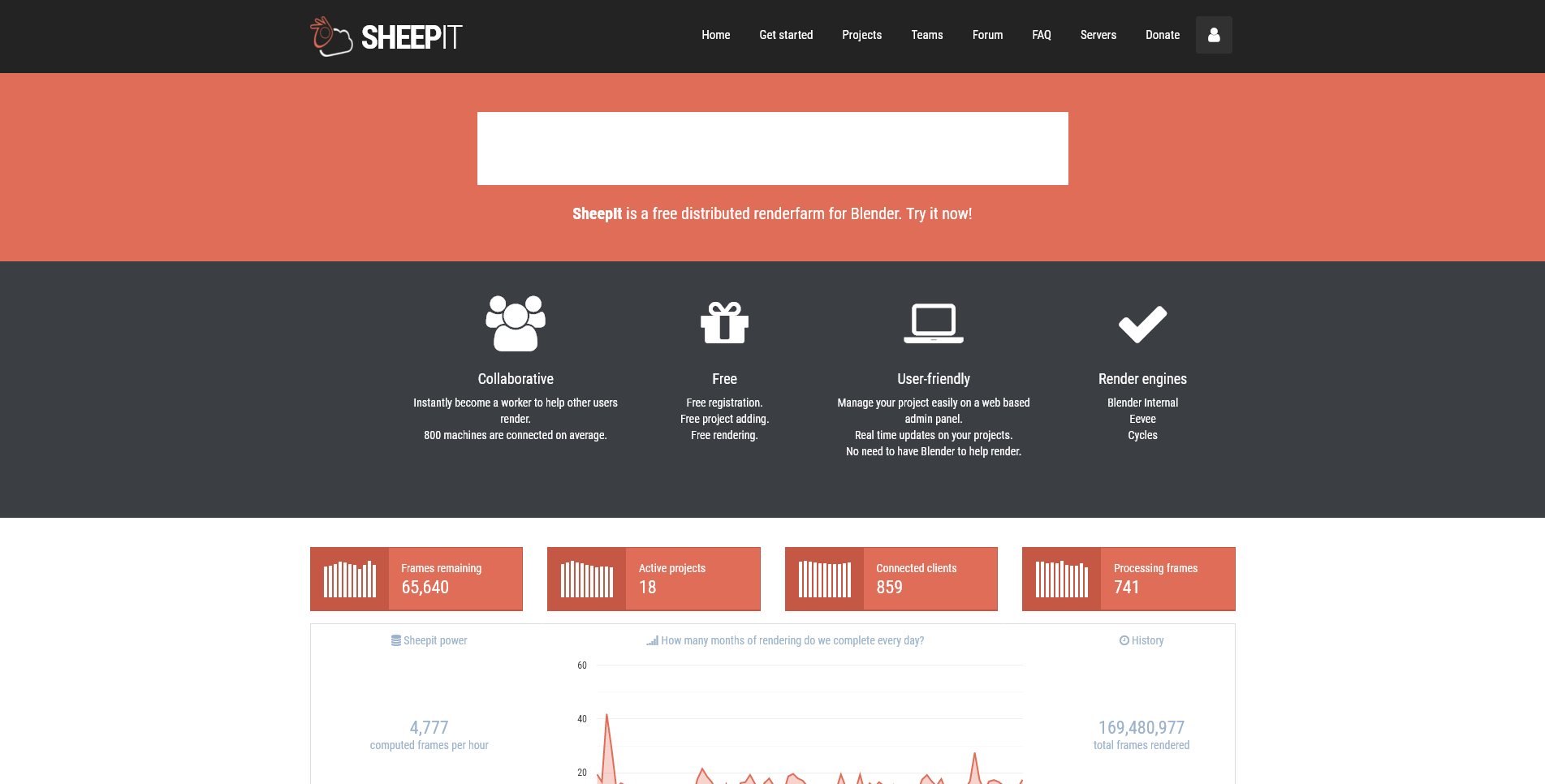
Pros
- It’s completely free to use.
- Easy to use web-based scene upload system and app.
- Good FAQ.
Cons
- Your speed depends on how many people are currently helping out. Not as stable as a paid render farm.
- Potentially long queues.
- Your queue priority goes up as you contribute more.
- SaaS functionality only.
GradedBlue RenderFarm
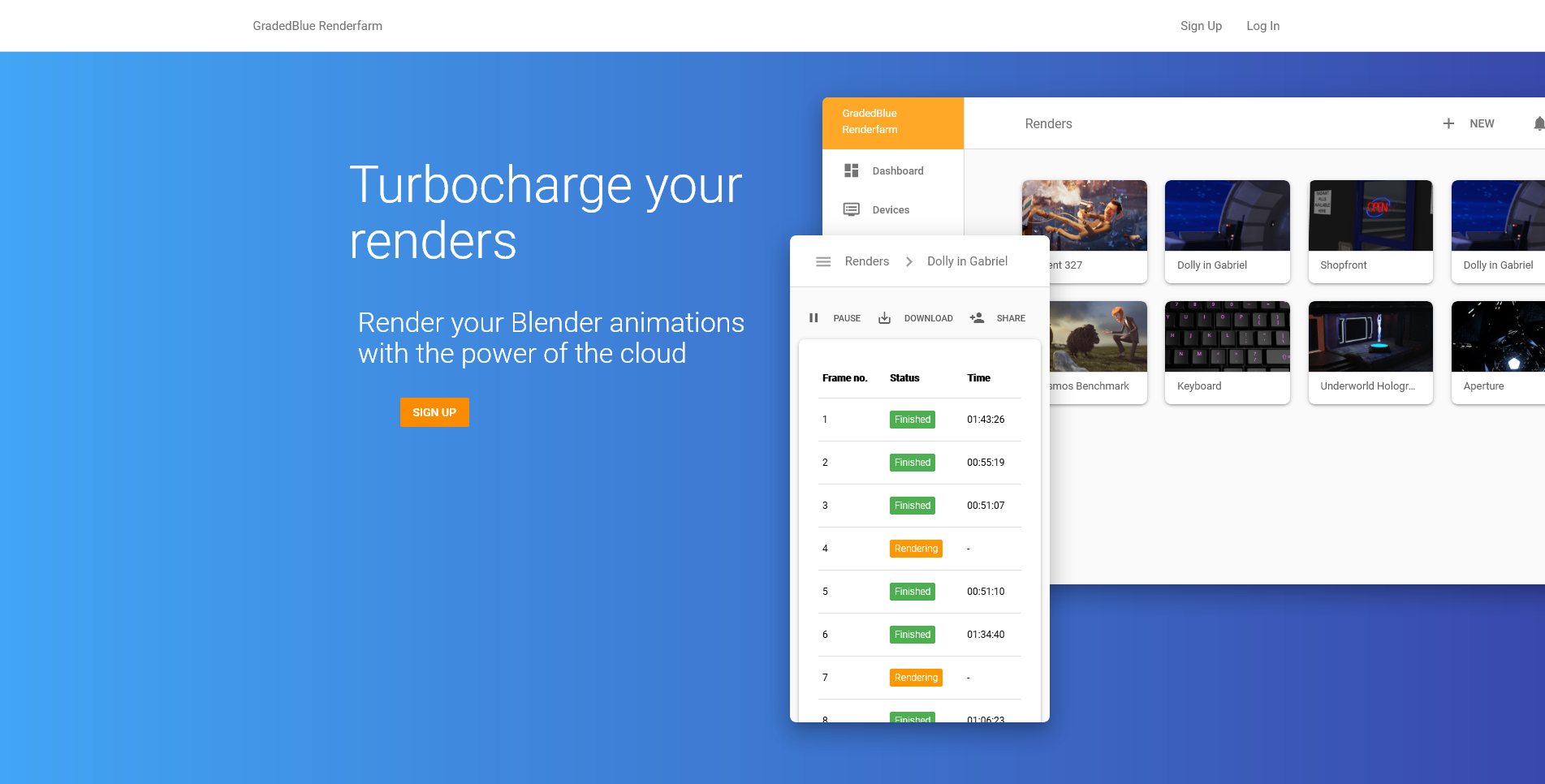
Pros
- Easy to use web-based scene upload system and app.
- Hybrid free/paid render farm.
- You get credits that you can use to render your own renders if you lend your computer’s power and help render other people’s projects.
- Minimal but functional documentation.
- Support for large files up to 20+ gigabytes.
- Free for the first 500MBs.
Cons
- SaaS functionality only.
- No cost calculator.
- Hardware details obscured.
BlenderGrid
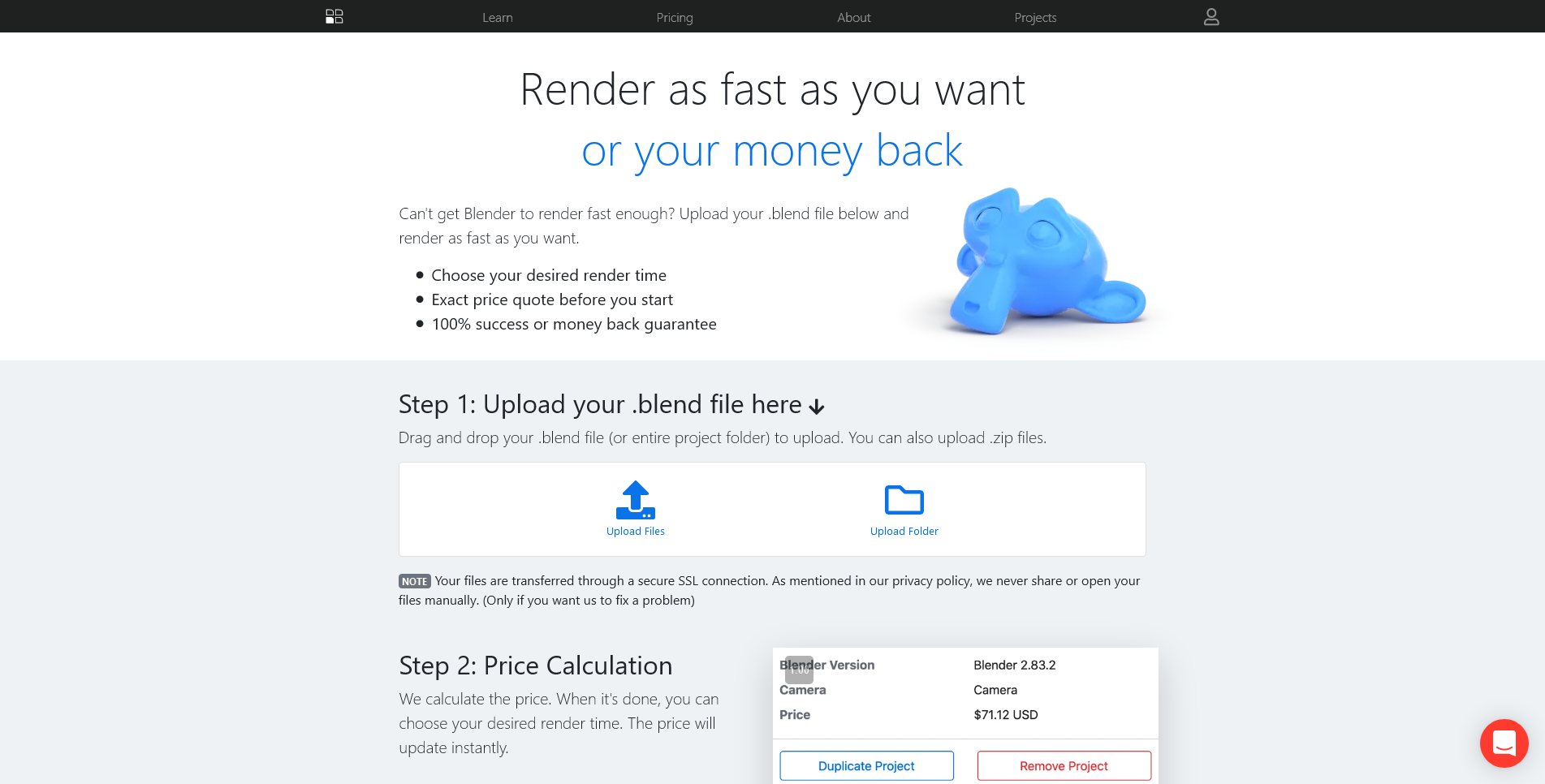
Pros
- Easy to use web-based node creation system, so you could potentially send in scenes to be rendered from any device with access to a browser.
- Easy to use price calculation when you upload a scene.
- Realtime render previews.
- Reasonable prices.
- Good FAQ and video tutorials.
Cons
- Hardware details obscured.
- SaaS functionality only.
- No documentation.
Octane Render Farm
ORC (OctaneRender Cloud)
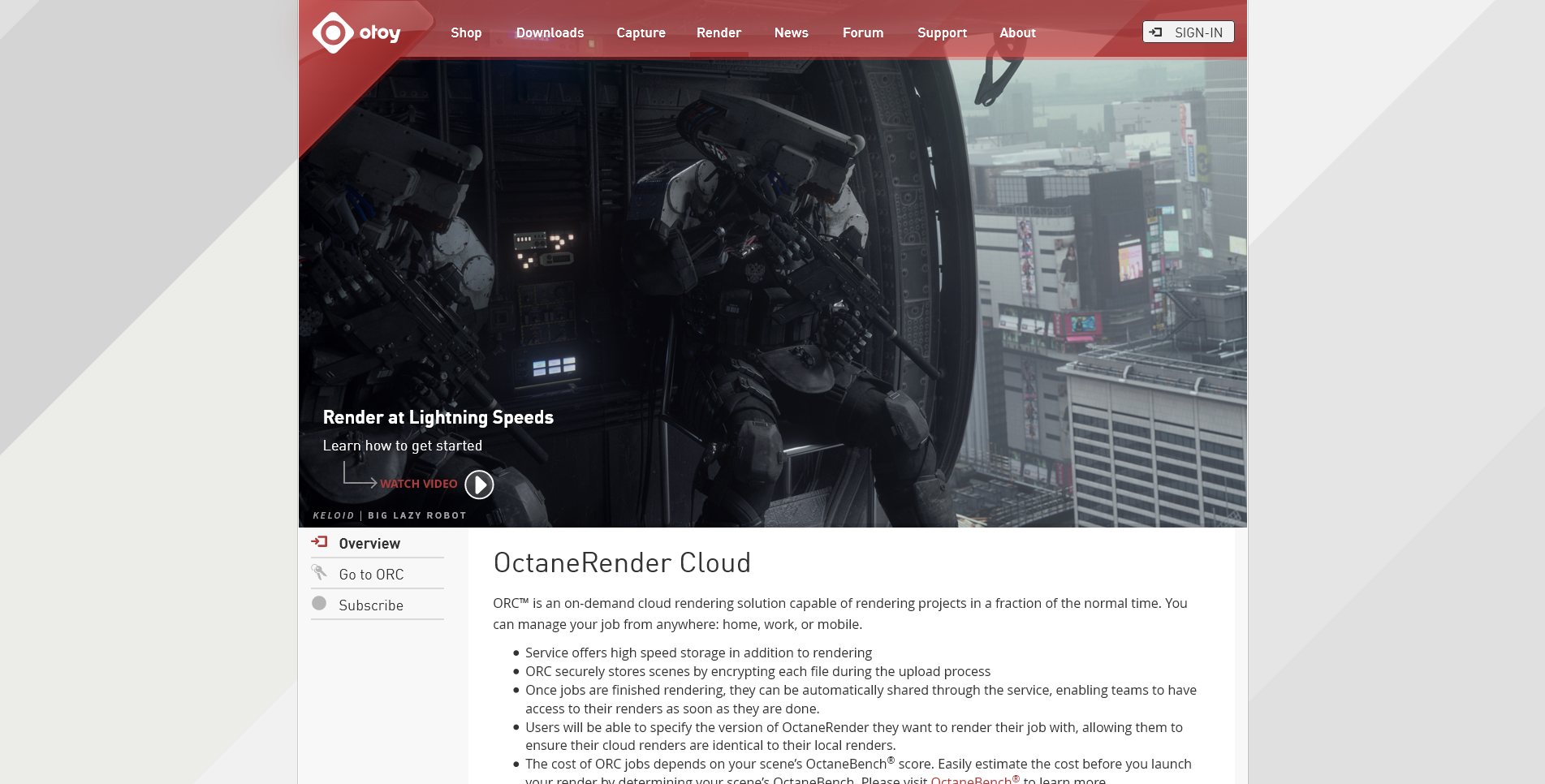
Pros
- Easy to use web-based node creation system, so you could potentially send in scenes to be rendered from any device with access to a browser.
- Easy to use price calculation when you upload a scene.
- Reasonable prices.
- Established brand with a good history.
- Made by the creators of the render engine itself.
Cons
- Hardware details obscured.
- SaaS functionality only.
- No documentation.
AMD ProRender Render Farm
AMD’s ProRender is somewhat of a hidden gem when compared to the popularity of the likes of CUDA Engines such as Redshift or Octane.
If you’re doing extensive Cinema 4D work on existing scenes without wanting to learn a new pipeline, or have a bunch of AMD hardware at hands, ProRender is a viable choice for Rendering.
Outsourcing your ProRender scenes to a Render Farm is more difficult, because there are so few that actually have AMD GPUs in their servers.
As it currently is, Nvidia GPUs support all GPU Render Engines, but AMD GPUs are supported by only a fraction of GPU Render Engines. So it’s logical to see Render Farms go for the high-compatibility route in terms of the Hardware they offer (namely Nvidia GPUs).
Nonetheless, Render Pool supports AMD ProRender just fine:
Render Pool
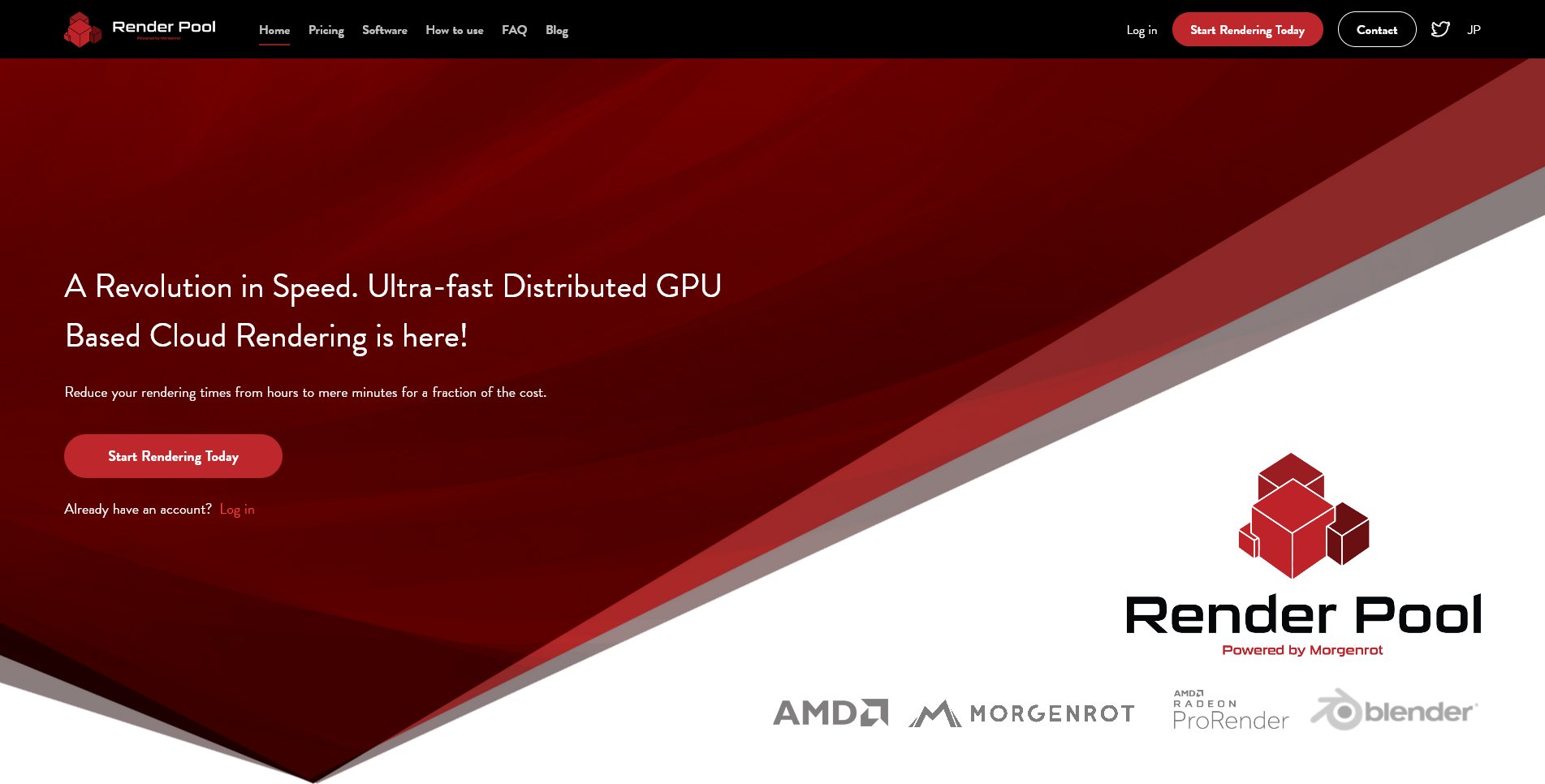
Pros
- Easy to use web-based node creation system, so you could potentially send in scenes to be rendered from any device with access to a browser.
- Reasonable prices.
- Easy to use cost estimator.
Cons
- Barebones FAQ and no documentation.
- Hardware details obscured.
- SaaS functionality only.
Redshift Render Farms
Although GPU Render Engines have been around for some time now, many Render Farms struggle to offer support for them.
The reason is simple: You need entirely different hardware for GPU Rendering. It’s not done by slapping some GPUs into your existing CPU Render Server Racks. You have to build an entirely new Server Farm structure from the ground up to support GPU Servers.
We already mentioned our favorite Render Farms that also support Redshift GPU rendering in the Top 10 List above, but here they are again:
- RebusFarm
- Ranch Computing
- Runner up: Concierge Render (Relatively new and only C4D + RS support)
Redshift Renderfarm Test
Running some tests on various Redshift Render Farms, I have the following results:
I rendered a 150 Frame Animation (C4D R20 + Redshift 3.0.49) and compared the prices on each Farm using their cheapest tier:
- RebusFarm – Total Cost: 70€, Time to Completion: 12min
- RanchComputing – Total Cost: 34€, Time to Completion: 8min
- Fox Render Farm – Total Cost: 13€, Time to Completion: 91min
- Concierge Render – Total Cost: 11€, Time to Completion: 24min
- Garage Renderfarm – Total Cost: 19€, Time to Completion: 32min
Free Render Farms
There is no such thing as a free render farm, don’t let anybody or any marketing tell you otherwise.
The closest you can get to free rendering is by using free credits that many Render Farms offer to new users. Free Credits are scarce, though, so you won’t be able to do much more with them than test the render farm.
Some Render Farms, like the Sheep It Render Farm claim to be free, but in the end, you pay for usage by offering your own render power to other users when you don’t need it.
In the end, you always pay for rendering. Either by:
- buying one or multiple PCs yourself + your electricity bill
- by paying an online render farm by the hour / project
- by paying for rendertime on so-called “free” render farms with your own render power when your PC is idle
- (by owing your friends a favor when they let you use their PCs for rendering)
In Summary
There are many services available to help you supercharge your rendering experience.
No longer do you have to wait hours to render a still frame when the combined power of a 1000 GPUs or CPUs can do it in minutes. Using Online Render Farms is the logical choice for big Projects with short deadlines, especially when you already have client sign-off to do final-rendering.
If you expect to have render-intensive projects for years to come, though, investing into your own render farm is something worth considering.
FAQ
- What is GHzH or GHz hour?
- Gigahertz per hour or GHzH is a way to calculate the cost of CPU-based render farms for one hour.
- You can multiply your GHz total from all the nodes that you used with the GHzH rates of the render farm to get an estimate of how much you’ll be charged.
- What is node hour?
- Pretty much the same as GHzH, but instead of calculating based on the CPU speed of the nodes, it calculates based on the whole node instead.
- What is OBh?
- OctaneBench per hour. It’s a way to measure how much a render farm will charge you, just like node hour or GHzH.
- OctaneBench by itself is a GPU benchmarking utility that was created by OTOY—creators of OctaneBench—to be able to better define the combined graphical computing power of a computer.
- When it is run, it produces a “score” for the system being benchmarked, called Octanebench points.
- For example, If your computer had 100 Octanebench points, and it runs for 1 hour, then that system delivered 100 Octanebench points per hour worth of computing power.
- Now, a render farm that charges say, $0.005 OBh, would charge $0.5 to deliver one hour of computing power equivalent to your computer.
- You can get the OctaneBench score for your system here.
These are our favorite Render Farms. What’s your experience with them? Let us know in the comments or our forum!


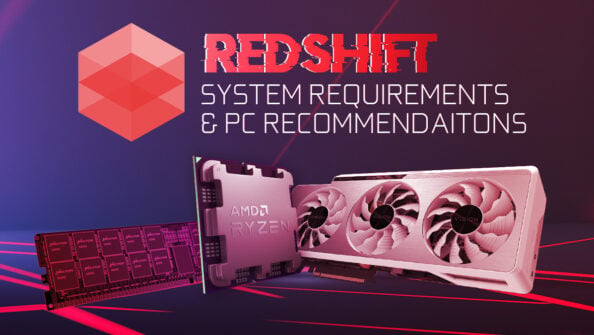
![What Is “Rendering” in Digital Art? [2D/3D] What Is “Rendering” in Digital Art? [2D/3D]](https://www.cgdirector.com/wp-content/uploads/media/2022/09/What-Is-Rendering-in-Digital-Art-Twitter-594x335.jpg)
![Lumion System Requirements & PC-Recommendations [Updated] Lumion System Requirements & PC-Recommendations [Updated]](https://www.cgdirector.com/wp-content/uploads/media/2022/09/Lumion-System-Requirements-PC-Recommendations-Twitter-594x335.jpg)

2 Comments
20 May, 2021
Hi,
Thankyou for a detailed information about render farms it helps a lot and is very beneficial,
I haven’t use any of them yet but will try some, rather I use vfxfarm.com render farm, I heard about them in our group discussion and it is good to use as I am using their service for months now, I found them good based on parameter you have mentioned in this post, you can review them also.
20 May, 2021
Thanks Monty,
I haven’t tried vfxfarm yet but will give them a spin!
Cheers,
Alex