TABLE OF CONTENTS
Whether you’re looking to buy a new monitor or you just want to know how big your current one is, figuring out your monitor size is easy.
With a little bit of know-how, you can measure your monitor in just a minute!
Here’s how:
1. Find a Tape Measure or a Long Ruler
Unfortunately, because physical monitor size has been unofficially standardized to use imperial measurements, you’d benefit from making sure that whatever measuring tool you’re using has imperial inch measurements.

It’s easy enough to convert metric to imperial (just divide your cm result by 2,54 to get inches), but if you have an imperial measuring tool, you might as well cut out the middleman.
If you don’t have either, you can use something like a string or a piece of paper, however, you’d still need a ruler or some other standardized measurement tool to figure out the size by comparing the string/paper to it.
2. Place the Tape Measure at the Top Left Corner of Your Screen

Make sure that you only measure the actual display screen part of your monitor! The bezels or the plastic “case” around the screen don’t factor into the measurement.
3. Stretch the Tape Measure to the Bottom Right Corner of Your Screen

It’s the same deal as before. Only measure the actual screen portion of the monitor. And if you’re using a string or piece of paper, make sure to draw it taut!
4. The Number at the End of the Tape Measure Is Your Monitor Size

And there you go! The number at the end (or beginning, depending on how you look at it) of the tape measure is the size of your monitor.
If you use a piece of string or paper, mark the point where it stretches the diagonal length of the screen and then measure from that point to the start point using a ruler.

In case you’re getting slightly uneven numbers as a result, round down or up to the nearest as Monitor sizes usually come within the natural number spectrum.
Popular Monitor sizes we see everywhere are: 21″, 24″, 27″, 32″.
For Laptops, the most common sizes can be uneven at times. The most popular are: 11.5″, 12″, 13.3″, 14″, 15.6″, 17″.
Other ways to figure out the size of your monitor
If you don’t have any sort of measuring device at hand, you can usually figure out your Monitor’s size in one of the following ways as well:
- By Product Name: Many Monitors have their size coded into their product name. My Monitor, for example, is the Asus PB27U. That “27” stands for 27 inches. This works well for popular monitor brands such as Asus, BenQ, AOC, iiyama, Eizo and Acer Monitors. You can find your Monitor’s product name by looking at the product sticker at the back of your monitor.
- By looking up your monitor’s tech specs online. Find your monitor’s product name from the product sticker at the back of your monitor and look up it’s specifications online.
- If you don’t have a measuring tool at hand, the above also works for figuring out your Laptop’s screen size. Run an online search for your Laptop’s product name and the information should be simple to find.
FAQ
Is There Any Other Way to Measure a Monitor’s Size?
If you don’t have any rulers or tape measures—hey, I’m not judging—then the best course of action would be to simply search up the name of the monitor.
Most if not all monitors have a small sticker on the back with details about the said monitor.
On that sticker should also be a “Model Number.” Search up that model number and you’ll find plenty of websites that’ll give you all the info you need about the monitor.
Why Do We Measure Monitor Size Diagonally?
We measure monitor size diagonally because it provides a more accurate representation of the relative overall size of the screen.
Since monitors can come in a variety of sizes/aspect ratios, measuring from corner to corner provides a consistent measurement regardless of the screen’s other specifications.
Do You Measure Just the Screen or the Whole Monitor?
When measuring monitor size, you only need to measure the screen itself. This is the visible area where the display is located. You do not need to measure the entire monitor, meaning the bezel or frame.
How Do You Measure Curved Monitors?
It’s the same as any other monitor, just a bit more annoying.
You’d need to use something flexible like a tape measure or a string/piece of paper because of the curve. Simply measure from one corner to the other diagonally and you’ll have your size.
How Do You Measure Phone Screen Size?
It’s the same as measuring a monitor.
Place the tape measure or ruler diagonally across the screen from one corner to the other, and the number at the end is your phone’s screen size.
Over to You
Have any other questions about PC components? Feel free to ask us in the comments or our forum!
![How to Measure/Figure Out Your Monitor Size [In 1 Minute] How to Measure/Figure Out Your Monitor Size [In 1 Minute]](https://www.cgdirector.com/wp-content/uploads/media/2023/04/How-to-Measure-Figure-Out-Your-Monitor-Size-In-1-Minute-Twitter-1200x675.jpg)

![How To Enable/Set Your Monitor To 144 Hz [Updated] How To Enable/Set Your Monitor To 144 Hz [Updated]](https://www.cgdirector.com/wp-content/uploads/media/2023/12/How-To-EnableSet-Monitor-To-144-Hz-Twitter-copy-594x335.jpg)
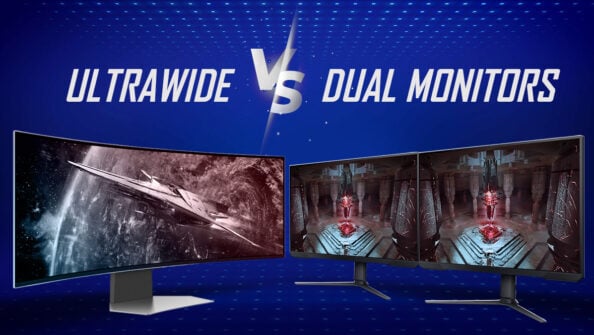
![The Monitor Guide to Refresh Rates and Response Times [Updated] The Monitor Guide to Refresh Rates and Response Times [Updated]](https://www.cgdirector.com/wp-content/uploads/media/2020/05/TheGuideToRefreshRates-Facebook_1200x675-594x335.jpg)

0 Comments